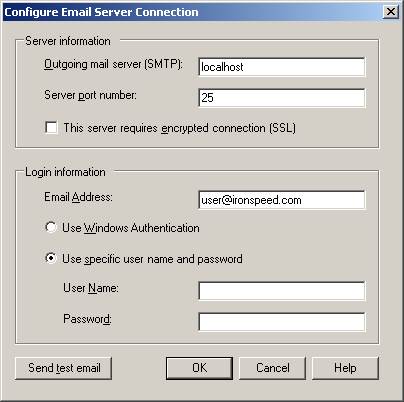
Use the Configure Email Server Connection dialog to configure email server parameters.
|
Go to: |
Tools, Configure Email Server... |
If your application is to send email messages, then the parameters of the email server must be configured.
|
|
|
Use the Configure Email Server Connection dialog to configure email server parameters. |
This section specifies the details of the computer that will handle the outgoing mail requests.
|
Option |
Description |
|
Outgoing mail server |
The domain or IP address of the computer running the SMTP mail service. Your SMTP server can be an internal Microsoft Exchange Server, your localhost if you have an SMTP client running on your Web server, or it can be your internet provider SMTP server (e.g., smtp.comcast.net). |
|
Port number |
The standard port for an SMTP mail server is 25. If your server uses a different port, it must be entered here. |
|
Encrypted connection |
Check if your mail server requires SSL connection. This is not normally the case. |
This section specifies the authentication to use for email requests.
|
Option |
Description |
|
Email address |
The email address to use in the From field of all emails sent. This is also the To address of any test email. |
|
Windows authentication |
The SMTP server uses the windows credentials of the owner of the sending program to authenticate the email request. |
|
Name and password |
The SMTP server uses a given name and password to authenticate the email request. |
Manually Configuring the SMTP Email Server in Microsoft Windows