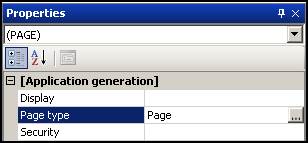
Page-level properties include the component type selection.
|
Go to: |
Property Sheet, (PAGE) control |
Page properties control the type of page created and how the page is connected to its master page.
|
|
Page-level properties include the component type selection. |
Page properties are accessed via the Property Sheet.
Step 1: Select the desired page using the Page Control Hierarchy control, e.g., ShowOrdersPage.aspx.
Step 2: Select the “(PAGE)” control in the Property Sheet.
These properties control specific types of controls created by Iron Speed Designer.
|
Property |
Description |
||||||||||||||||||||||
|
Display |
Specifies the page’s title and master page. See Page Display Properties for details. |
||||||||||||||||||||||
|
Page type |
Indicates the type of page to create.
|
||||||||||||||||||||||
|
Security |
Specifies the page’s security. See Page Security Properties for details. |
Creating Reusable ASCX Panels and Components